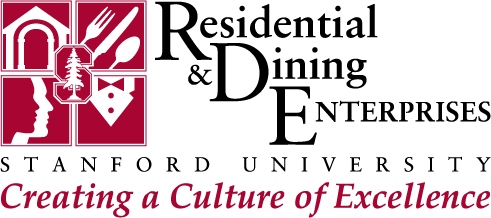Cancelling your Housing Before You Check in
If you cancel your housing assignment before your contract begins, you are charged an administrative fee. The amount charged increases from $100 to $450 as the contract start date approaches so it is always best to cancel a housing assignment as early as possible. See the Residence Agreement for specific fee information.
If you refuse this assignment, and subsequently wish to reapply you will receive a new position and application number.
To cancel your assignment before you move in:
- Log in to Axess.
- Select Housing and Dining under the Student menu.
- Select Cancel Future Assignments and follow the prompts.
Cancelling Your Housing After You Check in
Whenever you move out of University housing during your contract, you must file a Termination of Occupancy form. Filing a termination form and moving out of housing does not necessarily mean that you are released from your contract and financial obligations.
To cancel your assignment after you move in:
- Log in to Axess.
- Select Housing and Dining under the Student menu.
- Select Terminate Occupancy and follow the prompts.
You may terminate a year-round contract without penalty at the end of Spring Quarter if you file a Termination of Occupancy form by the appropriate deadline. If you file the form after the deadline, you are subject to a late fee of $100 to $450.
If you move out earlier than your Residence Agreement specifies, you remain responsible for rent unless:
- You live in students with children housing, in which case you may move out of University housing at the end of any academic term.
- You are no longer an enrolled student.
- You have been released from your rent obligation under the Termination of Agreement section, as verified by the Housing Assignments office.
Generally, you may only be released from your obligation to pay rent for the duration of your contract if you take a leave of absence or graduate.
Releases must be authorized by Housing Assignments through a petition process. To request a release from contract:
- Log in to Axess.
- Select Housing and Dining under the Student menu.
- Select Forms and Petitions and submit the appropriate petition.
More information about your contract end dates and specific filing deadlines are available on the Terminate Occupancy section of Axess.